css3 过渡与变换
transition过渡属性,复合属性。transform变换属性,
过渡
过渡就是一个状态到另一个状态之间发生的变化。
可以过渡的属性
在属性变化过程中有中间值的属性就可以过渡,例如: width:100px到 width:150px 其中间值便是: 101px~149px
样式继承
在元素状态发生变化时,其原有样式会继承到状态改变后的元素上。
#box {
background-color: aqua;
width: 100px;
height: 100px;
transition: 2s;
}
#box:hover {
background-color: #ccc;
border-radius: 10px;
}
如上,#box 元素的 width height transition 会继承到 #box:hover 里。
那么在从 #box 过渡到 #box:hover 都将耗时两秒。
等同于:
#box:hover {
background-color: #ccc;
border-radius: 10px;
width: 100px;
height: 100px;
transition: 2s;
}
假如,你想单独定义 #box:hover 中的过渡效果:
#box:hover {
background-color: #ccc;
border-radius: 10px;
transition: 200ms;
}
其实就是覆盖掉继承的样式罢了,根修改width 为 150px没有区别。
如果在#box中没有定义过渡样式,只在#box:hover中定义transition: 200ms;则表示:鼠标移入时过渡为200ms,移出时则为#box中定义的过渡效果。
过渡的各个子项规则
transition-property定义需要过渡的属性,默认值为all表示所有样式。transition-duration定义过渡时长。transition-timing-function定义过渡时的贝塞尔曲线,默认值为ease。transition-delay定义延迟时间,默认值为0。
在 过渡属性 和 过渡时间 不匹配时,多出的样式会从头再匹配对应的时长。时长多于样式时多出的时间设定会被舍弃。延迟和运动轨迹效果同理。
#box {
transition-property: background, width, height, color;
transition-duration: 1s, 3s;
transition-delay: 2s, 1s, 3s;
transition-timing-function: linear, ease, ease-in, ease-in-out;
}
以上,background和height过渡时长为1s,width color 的过渡时长为3s。background和color延迟时长为2s,width 的过渡时长为1s,height延迟时长为3s。。。
运动轨迹
transition-timing-function 定义过渡时的贝塞尔曲线,默认值为ease 。
有预定值:
| 值 | 描述 |
|---|---|
linear |
规定以相同速度开始至结束的过渡效果(等于 cubic-bezier(0,0,1,1))。 |
ease |
规定慢速开始,然后变快,然后慢速结束的过渡效果(cubic-bezier(0.25,0.1,0.25,1))。 |
ease-in |
规定以慢速开始的过渡效果(等于cubic-bezier(0.42,0,1,1))。 |
ease-out |
规定以慢速结束的过渡效果(等于 cubic-bezier(0,0,0.58,1))。 |
ease-in-out |
规定以慢速开始和结束的过渡效果(等于 cubic-bezier(0.42,0,0.58,1))。 |
cubic-bezier(n,n,n,n) |
在 cubic-bezier 函数中定义自己的值。可能的值是 0 至 1 之间的数值。 |
步进过渡
使用 steps() 函数设定
#box {
transition-timing-function: steps(3, start);
}
以上,steps(3, start)表示将整个过渡分为三份,从开始分。steps(3, end) 从结尾分。
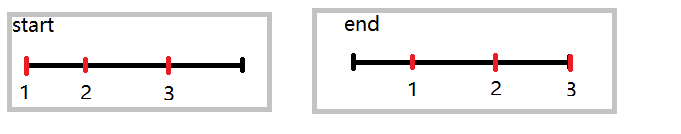
规则简写:
step-start 和 step-end 这两个值等价于 steps(1, start)和steps(1, end)。
#box {
transition-timing-function: step-start;
/* 等价于 */
transition-timing-function: steps(1, start);
}
过渡的复合规则
transition 过渡属性,复合属性。
transition: 样式 曲线 时长 延迟;
最常用的方式为:transitio: 2s; 只填一个持续时间。其他的都有默认值嘛因为。
#box {
transition: 2s;
/* 等于 */
transition: all ease 2s 0s;
}
复合属性也是可以分别定义样式的运行规则
#box {
transition: background ease 2s 0s,
color 2s,
border-radius linear 3s 1s;
}
js 监测
在js中提供一个transitionend API 可以在过渡结束时触发。
let box = document.querySelector('#box')
box.addEventListener('transitionend', function (e){
console.log(e);
})
变换
transform 变换属性,适用于2D或3D转换的元素
基点
transform-origin定义元素变换的基点。语法:
transform-origin: x-axis y-axis z-axis;x-axis有预定值:left,center,right
y-axis有预定值:top,center,bottom
此外还可以使用
px%等长度值。
超推荐文章:
理解CSS3 transform中的Matrix(矩阵) « 张鑫旭-鑫空间-鑫生活 (zhangxinxu.com)
CSS3 transform 中的 matrix - 简书 (jianshu.com)
详解如何用 CSS3 完成 3D transform变换 - fx67ll - 博客园 (cnblogs.com)
2D 变换
二维变换,在平面上的变换,围绕x y 轴变换。
matrix(n, n, n, n, n, n)定义 2D 转换,使用六个值的矩阵。可以实现全部的变换的效果。
位移
translate(x, y)定义元素位移translateX( n )定义元素延x轴位移translateY( n )定义元素延y轴位移matrix实现:matrix(1, 0, 0, 1, x, y)在使用matrix不可以包含单位
缩放
scale(x, y)定义 2D 缩放转换。scaleX( x )定义元素延x轴缩放转换。scaleY( y )定义元素延y轴缩放转换。matrix实现:matrix(x, 0, 0, y, 0, 0)
旋转
rotate( angle )定义 2D 旋转,在参数中规定角度。matrix实现:matrix(cosθ, sinθ, -sinθ, cosθ ,0 ,0)
// 弧度和角度的转换公式:弧度=π/180×角度
const radian = Math.PI / 180 * 30 // 算出弧度
const sin = Math.sin(radian) // 计算 sinθ
const cos = Math.cos(radian) // 计算 cosθ
console.log(sin, cos) // 输出 ≈ 0.5, 0.866
倾斜
skew(Xangle, Yangle)倾斜转换。skewX( angle )延x轴倾斜转换。skewY( angle )延y轴倾斜转换。matrix实现:matrix(1,tan(θy),tan(θx),1,0,0)
function tan (deg) {
const radian = Math.PI / 180 * deg
return Math.tan(radian)
}
const b = tan(30)
const c = tan(20)
console.log(b, c)
3D 变换
。。。
